This article is about Portainer a docker UI manager solution
Intro#
Portainer is:
PORTAINER IS AN OPEN-SOURCE LIGHTWEIGHT MANAGEMENT UI WHICH ALLOWS YOU TO EASILY MANAGE YOUR DOCKER HOSTS OR SWARM CLUSTERS
In order to manage the dockers where it is running one should pass the following option
sudo docker run -d -p 9000:9000 -v /var/run/docker.sock:/var/run/docker.sock portainer/portainer
Snapshot#
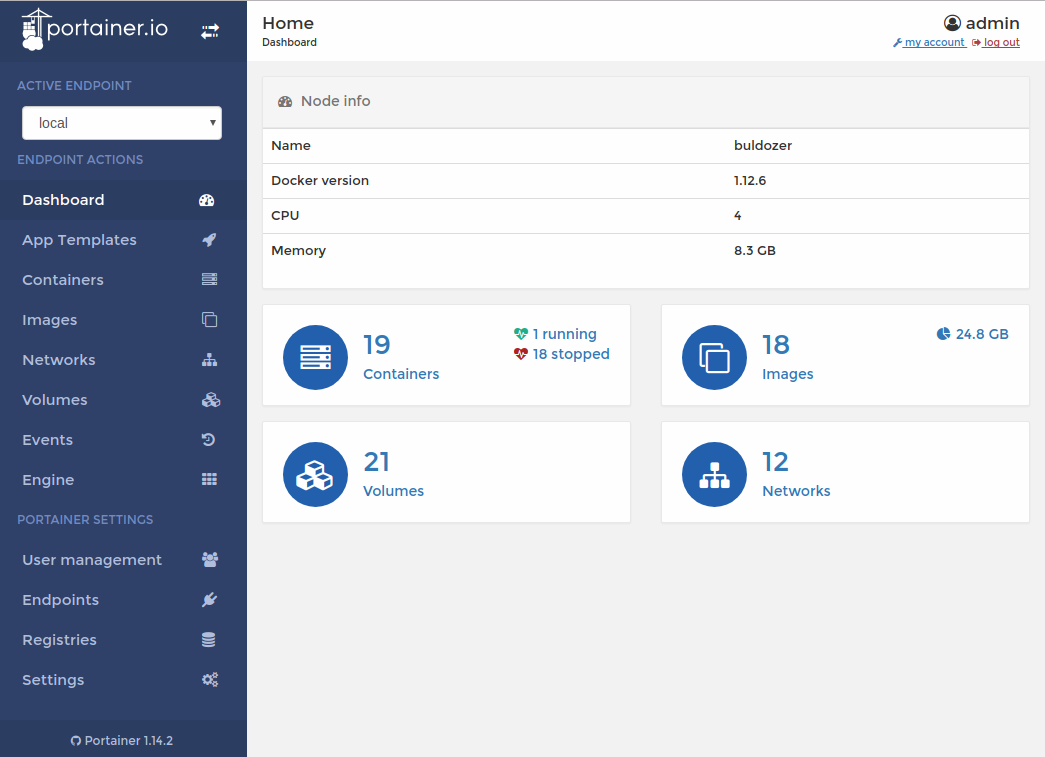
Setup#
Create the following docker-compose.yml file
version: '2'
services:
portainer:
restart: always
ports:
- "9000:9000"
volumes:
- ./data:/opt/data
- /var/run/docker.sock:/var/run/docker.sock
image: "portainer/portainer"
and execute docker-compose up -d
You can then access the interface at: http://localhost:9000
Cheers, RR