07 Sep, 2017 - About 40 seconds
How to Create a Google Analytics Custom Dimension
Intro
In order to add a custom dimension in Google Analytics follow this steps:
- Click admin and navigate to the property you which to add a custom dimension
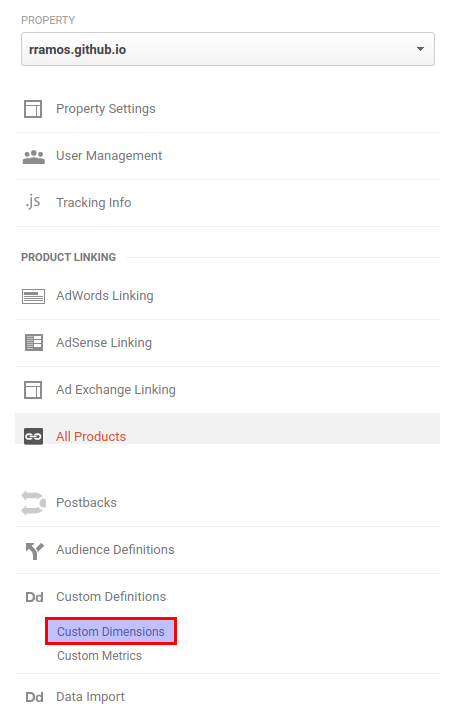
Click new Custom Dimension
Give it a Name and a Scope and you’l get the javascript to add on your website
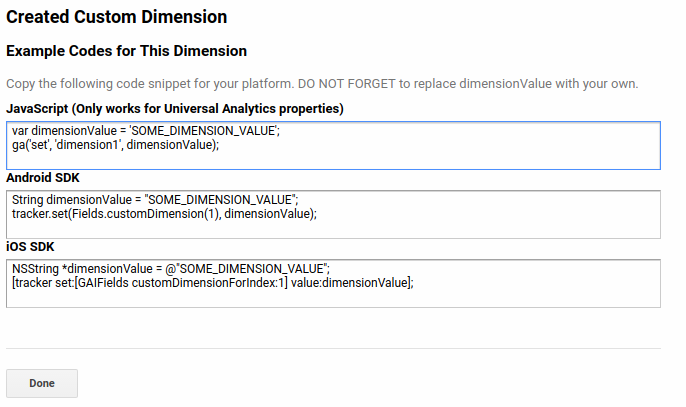
- After you should modify your tracking code adding for example
ga('send', 'pageview', { |
When we should use this
Let’s say your website does some sort of user classification, you can create a CustomDimension ex: UserCategory and send enrich the data you track.